Did you know the AI assistant scene is booming, with a whopping $27.2 billion market? Currently, 4.2 billion folks are talking to their AI assistants, and that number is set to hit 8.4 billion by 2024. So, how do we make those AI assistants work better for businesses?
Let’s break it down: first, understand your users and spy on what the competition’s doing. Then, sprinkle in some good instructions, think about what could go wrong, and keep everyone’s secrets safe.
Let’s discuss voice menus, forms, cards, buttons, widgets, and games. They’re like the cool tools making your AI assistant awesome. Oh, and if you’re running a UI/UX design agency, having a team that knows their stuff about this voice magic is a game-changer. It’s not just a trend; it’s the future of talking to tech.
Why is VUI UI/UX Designing is a Game-Changer for Websites, Web Apps, and Apps?
In the rapidly evolving digital landscape, where user experience reigns supreme, incorporating Voice User Interface (VUI) UI/UX design is not just a trend but a strategic necessity. Whether you have a website, web app, or mobile application, here’s why investing in VUI UI/UX designing is a game-changer:
1. Enhanced User Engagement
VUI UI/UX design creates an immersive and interactive experience for users. Integrating voice commands into your interface empowers users to navigate and interact with your platform more naturally. This heightened engagement can lead to increased user satisfaction and prolonged interactions.
Moreover, the conversational nature of VUI encourages users to interact with your platform in a way that feels more human. This emotional connection can foster a sense of loyalty and brand affinity.
2. Accessibility and Inclusivity
VUI UI/UX design provides a more inclusive experience beyond traditional interfaces. Users with varying levels of technological proficiency or those with physical disabilities can benefit from voice interactions, making your platform accessible to a broader audience.
Additionally, voice interfaces break down language barriers, allowing users who are not proficient in the platform’s primary language to still interact effectively.
3. Efficiency and Convenience
Voice interactions streamline user interactions, allowing for quicker and more efficient navigation. Users can perform tasks or retrieve information with minimal effort, reducing the cognitive load associated with traditional input methods. This efficiency enhances the overall user experience, making your platform more user-friendly.
Consider scenarios where users can simply speak commands to perform complex tasks, saving time and effort. For instance, in an e-commerce app, users can verbally instruct the app to add items to their cart, providing a seamless shopping experience.
4. Differentiation in a Crowded Market
Implementing VUI UI/UX design sets your website, web app, or app apart from the competition. It showcases a commitment to innovation and user-centric design, signaling to users that your platform is at the forefront of technological advancements.
The unique and memorable experience offered by voice interactions can become a distinguishing factor, setting your platform apart and contributing to positive brand perception.
5. Adaptation to Changing User Behavior
As the adoption of voice technology continues to rise, users are becoming more accustomed to and comfortable with voice interactions. By integrating VUI UI/UX design, you align your platform with evolving user behavior, ensuring that your interface remains relevant and appealing to a tech-savvy audience.
Observing and adapting to changing user preferences positions your platform as forward-thinking, fostering a positive image among users who appreciate staying ahead of technological trends.
6. Strategic Positioning for the Future
Investing in VUI UI/UX design positions your platform strategically for the future of human-computer interaction. As voice technology advances and becomes more integral to daily life, having a well-designed VUI ensures that your platform remains adaptable and future-proof.
Consider the potential of integrating emerging technologies, such as machine learning and natural language processing advancements, into your VUI design. This not only enhances the current user experience but also prepares your platform for future innovations.
7. Comprehensive User Understanding
VUI UI/UX designing provides a more comprehensive understanding of user intent. Natural language processing capabilities enable your platform to interpret user commands and queries more accurately, leading to more personalized and meaningful interactions.
This depth of understanding facilitates the delivery of tailored content and services, creating a personalized user experience and responsive to individual needs and preferences.
Incorporating VUI UI/UX designing into your website designs, web app, or app is not just about staying current; it’s about anticipating and meeting the evolving needs of your users.
Excited about enhancing your Voice User Interface for smoother interactions? Let’s make it happen! Dive into a world of seamless experiences with VoxturrLabs’ UI/UX designing services. Let’s chat today and craft a user-friendly interface that truly speaks to your audience!
How Do You Effectively Design a Voice User Interface?
Designing a voice user interface (VUI) shares similarities with designing graphical user interfaces (GUI) or any other UI/UX design project. To simplify the VUI design process, follow these steps:

Step 1: Conduct User Research
Understand the interaction between the user and assistant persona at various engagement stages through customer journey mapping. Focus on observing and understanding the user’s needs, motivations, and behaviors, incorporating voice as a channel in your customer journey map. Identify opportunities for implementing voice interactions to enhance the user flow.
For instance, if recurring questions in customer support are identified, integrating these into the voice app can be a valuable solution.
Step 2: Perform VUI Competitor Analysis
Conduct a thorough analysis of voice user Interface competitors to understand how they implement voice interactions. Examine use cases, voice commands, and user reviews. This analysis provides insights into industry standards and user expectations. Key questions to ask:
- What’s the use case for their app?
- What voice commands do they use?
- What are customers saying in the app reviews, and what can we learn?
Step 3: Define Requirements
Define user pain points, needs, and requirements through interviews, user testing, and user stories. Create dialog flows that represent the interaction between the user and the system. Prototyping Voice user interface conversations involves:
- Keeping interactions conversational.
- Implementing a robust error strategy.
- Confirming task completion.
- Ensuring strong security measures.
Utilize prototyping apps like Voiceflow, Dialogflow, Speechly, or platform-specific tools like Amazon’s Alexa Skill Builder.
Step 4: Testing
Conduct role-playing sessions to test dialog flows between the system and the user. This step helps identify potential issues and ensures a smooth conversation flow.
Step 5: Understand the Anatomy of a Voice Command
Consider the anatomy of a voice command, comprising intent, utterance, and slot:
- Intent: The objective of the user’s voice command, categorized as high or low utility.
- Utterance: The way a user phrases or utters the voice command.
- Slot: Required or optional variables requested from the user to fulfill the task.
Designers should consider possible interaction scenarios and user objectives when designing voice user interfaces. You can create a more effective and user-friendly voice interface by understanding and optimizing these elements.
Things to Consider For More Engaging Voice User Interfaces
When designing a voice user interface (VUI), it’s essential to consider factors to ensure a smooth and natural conversation. Here are some tips for creating a voice-activated user interface:
- You should focus on who you’ll target with your VUI. Think about the circumstances and typical behaviors of users.
- Create responses and prompts that sound and feel like real speech.
- To help customers and avoid confusion, you should provide straightforward and clear instructions.
- Plan for miscommunications or errors and create measures to deal with them.
- You should keep user information as the most important concern and ensure the VUI follows all applicable privacy requirements.
Benefits of Having a Dedicated Voice User Interface Design Team or Hiring a UI/UX Design Agency
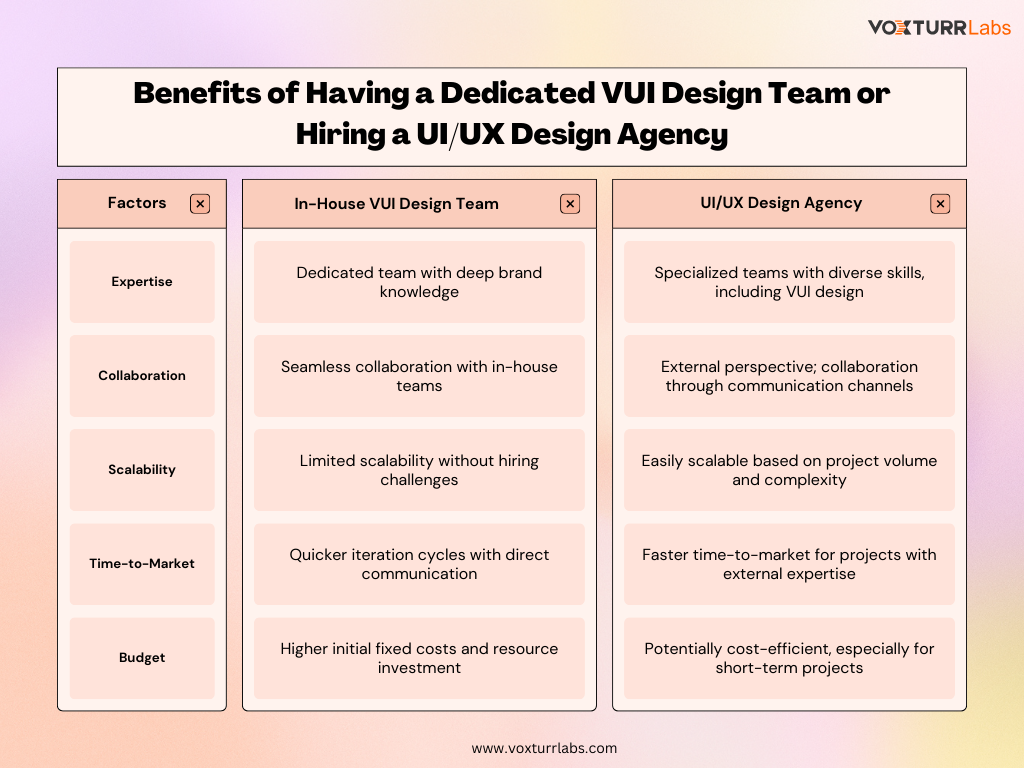
Many businesses need help optimizing their Voice User Interface (VUI) design due to the complexity of creating engaging and user-friendly interactions. The lack of expertise in conversational design, user-centric approaches, and iterative prototyping can result in suboptimal interfaces that fail to meet user needs.
Companies may need help integrating multimodal elements effectively, implementing robust error-handling strategies, and providing personalized features. Accessibility considerations are often overlooked, limiting inclusivity. The fast-paced evolution of voice technology demands continuous innovation, which may be challenging without a dedicated VUI design team or a specialized UI/UX design agency.
In recognizing these challenges, businesses can prioritize investing in expert teams to navigate the intricacies of VUI design, ensuring a competitive edge and optimal user experiences in the dynamic landscape of voice interactions.
Learn more about “ Top 20 UI/UX design agency to look for in 2024”
Conclusion
Voice interfaces and AI assistants redefine how users connect with digital platforms. Designing for simplicity and user-centricity is key, offering convenience and a natural bridge between individuals and technology.
The journey involves understanding user needs, refining design with clarity, and fostering inclusivity. Businesses prioritizing these principles unlock enhanced user experiences, efficiency, and engagement.
The future promises context-aware, personalized interactions through advancements in natural language processing and deeper AI integration. Embrace this evolution, stay responsive to user feedback, and thrive in delivering cutting-edge, human-centric digital experiences.
FAQs
Q1: What is a Voice Interface?
A Voice Interface is a technology that enables users to interact with computers, devices, or applications using spoken commands or natural language. It allows for hands-free and intuitive communication.
Q2: How does Voice Interface differ from traditional user interfaces?
Unlike traditional interfaces that rely on text or touch inputs, Voice Interfaces utilize spoken language for interaction. Users communicate with devices or applications through voice commands, offering a more natural and convenient user experience.
Q3: Why is UI/UX Designing important for Voice Interfaces?
UI/UX Designing is crucial for Voice Interfaces to ensure a seamless and user-friendly experience. It involves creating intuitive layouts, clear instructions, and engaging designs that enhance the overall usability of the Voice Interface.
Q4: What are the key considerations in UI/UX Designing for Voice Interfaces?
Key considerations include designing clear and concise voice commands, providing visual, audible, or tactile cues for user guidance, and ensuring an intuitive layout that complements the spoken interaction.
Q5: How can UI/UX Designing improve the effectiveness of a Voice Interface?
Effective UI/UX Designing enhances the overall user experience by making the Voice Interface more intuitive, visually appealing, and user-friendly. It involves understanding user behaviors, creating responsive designs, and optimizing the interface for simplicity and clarity.
Q6: Are there specific challenges in designing UI/UX for Voice Interfaces?
Yes, designing UI/UX for Voice Interfaces comes with challenges such as creating clear feedback mechanisms, handling interruptions during voice interactions, and ensuring a cohesive design that aligns with the spoken commands.
Q7: What tools are commonly used for UI/UX Designing in the context of Voice Interfaces?
Various tools like Voiceflow, Dialogflow, Speechly, and platform-specific tools such as Amazon’s Alexa Skill Builder are commonly used for prototyping and designing Voice Interfaces.
Q8: How can Voice Interface and UI/UX Designing benefit businesses?
Integrating Voice Interfaces with effective UI/UX Designing can benefit businesses by providing a competitive edge, enhancing user engagement, and offering a more accessible and user-centric interaction model.
Q9: Is UI/UX Designing only about visual aesthetics in Voice Interfaces?
No, UI/UX Designing for Voice Interfaces goes beyond visual aesthetics. It encompasses designing clear voice commands, intuitive conversational flows, and creating an overall user experience that is both functional and aesthetically pleasing.
Q10: Can businesses without a dedicated UI/UX design team still implement effective Voice Interfaces?
While having a dedicated UI/UX design team is beneficial, businesses without one can still implement effective Voice Interfaces by leveraging UI/UX design services or tools specifically designed for voice interaction design.
